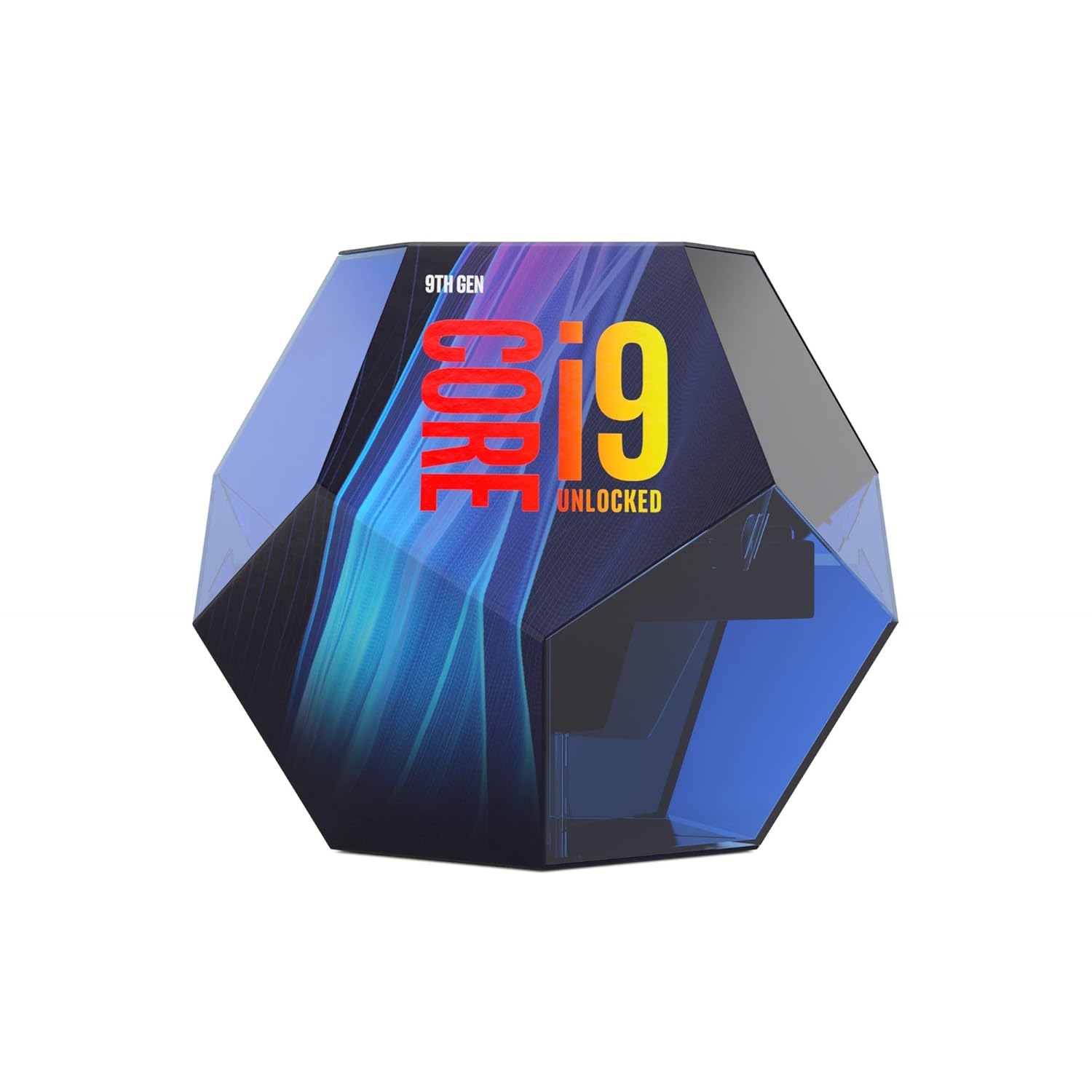The Intel Core i3-8350K is more of a premium type of i3. Unlike many before it, this 8th gen banger does a good job in presenting games well without stuttering… most of the time, that is. But, of course, you will need to manually calibrate how much power it should consume in order to achieve a proper performance.
PRO TIP: Keep your CPU cool, consider buying a good AIO water cooler they are easy to install and offer lower noise, cooler temps and higher overclocking… While you’re at it see our NEW guide for the best thermal paste freshly updated for 2024.
What is best about the Intel Core i3-8350K is that its max clock speed is unlocked beyond 4.0 GHz, meaning you can run programs at the same time without having any slowdown. It may not have hyperthreading but it still does a pretty swell work in making sure you can play modern games within the low to medium spectrum without any major slowdowns.
Do you prefer AMD processors? Check out our New review of 2024’s best AMD CPU’s for gaming.